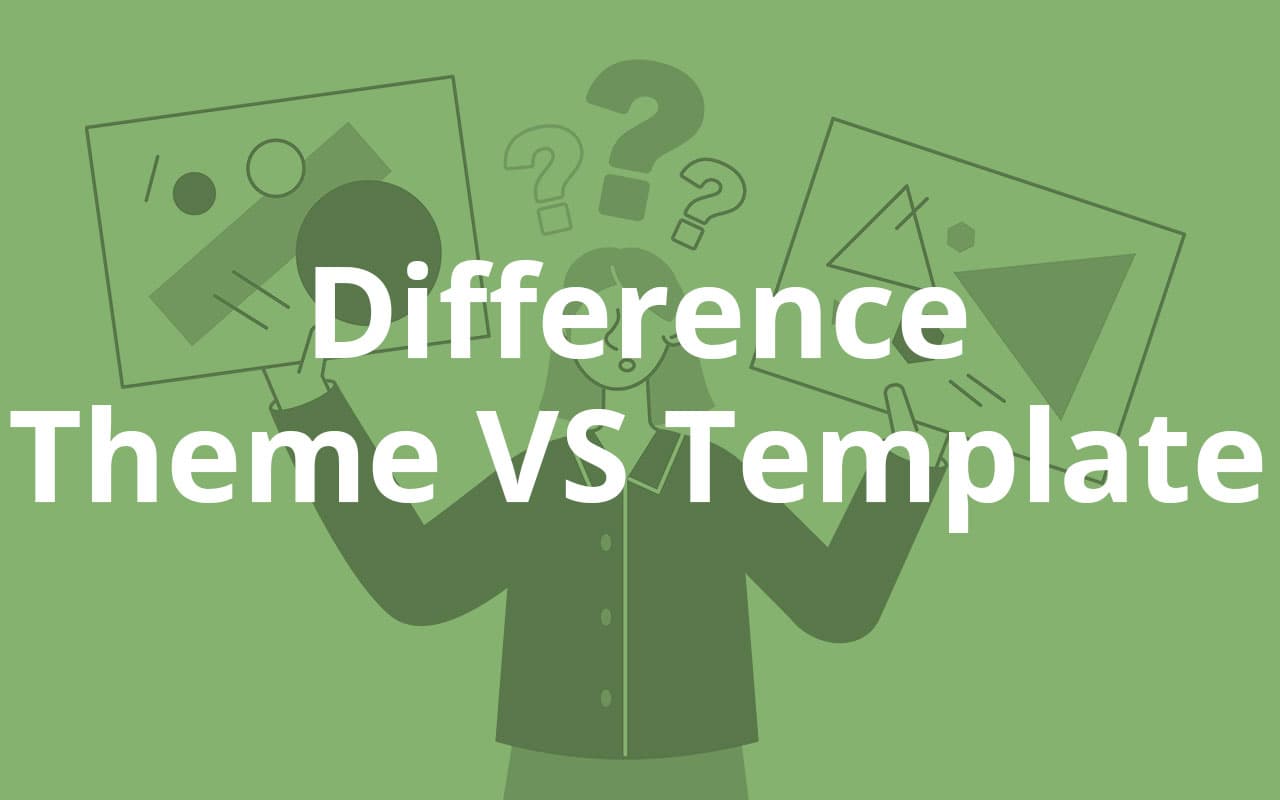
Not long ago, HubSpot templates were used to create websites and landing pages. However, it was often difficult for content creators to work with HubSpot templates in a way that would fully make use of the capabilities of the drag-and-drop editor.
That’s why HubSpot themes were introduced and they provide a more sophisticated alternative to creating and managing websites. Now, HubSpot themes include templates, modules, and other functions, allowing users to unlock all the potential of the drag-and-drop editor.
Anyone can now build and manage a website on HubSpot without having to write even one line of code. That being said, there’s still confusion surrounding HubSpot themes and templates. So, today we want to help clear the air and help you understand what’s different.
HubSpot Themes vs. Templates: What Is a Theme?
A HubSpot theme is a set of modules, templates, style settings, and global content that allows users to create websites. HubSpot offers default themes but you can also download other themes from the Asset Marketplace.
Once you have a HubSpot theme, you can use the drag-and-drop editor to customize and make the theme your own. HubSpot themes come with a pack of files such as coded templates for homepages, about pages, blogs, and landing pages.
The templates are custom coded by developers, but users without any technical knowledge can use the drag-and-drop editor to customize the layout of the pages and the content.
HubSpot themes also offer unique modules that you can add to your content. Additionally, they allow you a variety of style settings to change fonts, colors, and spacing, and make it possible for you to edit global content such as website headers in one place.
The Features of HubSpot Themes
Drag-and-drop Editor
HubSpot themes can be created and existing themes can be edited with the drag-and-drop editor. This way, marketers and content managers can customize page layouts and content without having to code.
The templates that come with each HubSpot theme are already created by developers and users can edit them. This saves time and money while allowing you to create an effective and engaging website.
Management of Global Elements
As mentioned earlier, HubSpot themes allow users to customize global website elements in one place. For example, website headers, footers, buttons, colors, fonts, and other style settings can be managed in one place. This couldn’t be done with templates.
Custom Modules
Each HubSpot theme comes with a pack of custom modules that can be found in the “Theme modules” section. This simplifies the website editing process because you can find the modules you need while building pages.
Customization Support
HubSpot themes offer a lot of flexibility when it comes to content creation. Users can use the drag-and-drop columns and grids to create page layouts, adjust, and customize however they see fit without the need for a developer. HubSpot themes support a variety of styles and allow you to make content updates without much effort, all in one place.
If you are a developer, HubSpot themes are easier to work with because you can develop them using CLI and the CMS theme boilerplate. Additionally, developers have the freedom to use the technologies, code files, and tools they like to work with.
HubSpot Themes vs. Templates: The Popularity of HubSpot Themes
There are many different reasons why HubSpot themes have been fully embraced. For one, they allow users the freedom to customize all templates in one central panel. There’s no need to hire a web developer or have any technical knowledge.
This customization freedom allows marketers to create a consistent brand image and website because they can customize templates for all types of website pages, including landing pages, about pages, and more. Additionally, HubSpot themes can be ported across accounts.
HubSpot themes also have custom modules that are very easy to find within the builder, which can’t be said for template modules. The drag-and-drop grids also allow users to adjust layouts or create them as they see fit.
Overall, HubSpot themes are a lot easier to work with not just for those without technical knowledge but also for developers. HubSpot themes offer coded templates, which is a big upgrade. Soon enough, there won’t be a need for a drag-and-drop builder.
HubSpot Themes vs. Templates
The main takeaway here is that HubSpot themes are a major innovation and it allows both marketers and developers to be more efficient and do a better job. HubSpot themes have been replacing drag-and-drop templates because they allow users to create websites faster and more efficiently without coding.
That’s the dream and HubSpot themes have made it come true. As such, there has been a major shift from drag-and-drip templates. People are loving the website creation process HubSpot themes provide and it’s easy to see how this is the future of HubSpot website development.
Final Words
If you’re using HubSpot it’s because you know how many amazing tools it has to offer. It allows companies to create successful businesses by helping them maximize their marketing efforts. HubSpot theme is one of the tools that help businesses succeed because having a consistent, functional, engaging, and converting website are vital.
HubSpot themes make it possible for users to leverage customizable templates, modules, and more, which marketers can take full advantage of. In other words, HubSpot themes provide businesses with full ownership of the website creation process and eliminate the need for developers.
Whether you need to set up landing pages, email templates, blog layouts, about pages, etc., HubSpot themes make the process nice and easy. Customization is no longer a huge effort and you can do whatever you need to make sure your website suits your business needs and goals.
When it comes to HubSpot themes vs. templates, it’s important to understand that themes are packages that include templates and other features, and templates are reusable designs for pages or emails. A group of templates is what makes up a HubSpot theme, which is fully adaptable and flexible. That’s why they’ve become the future of website development on HubSpot!