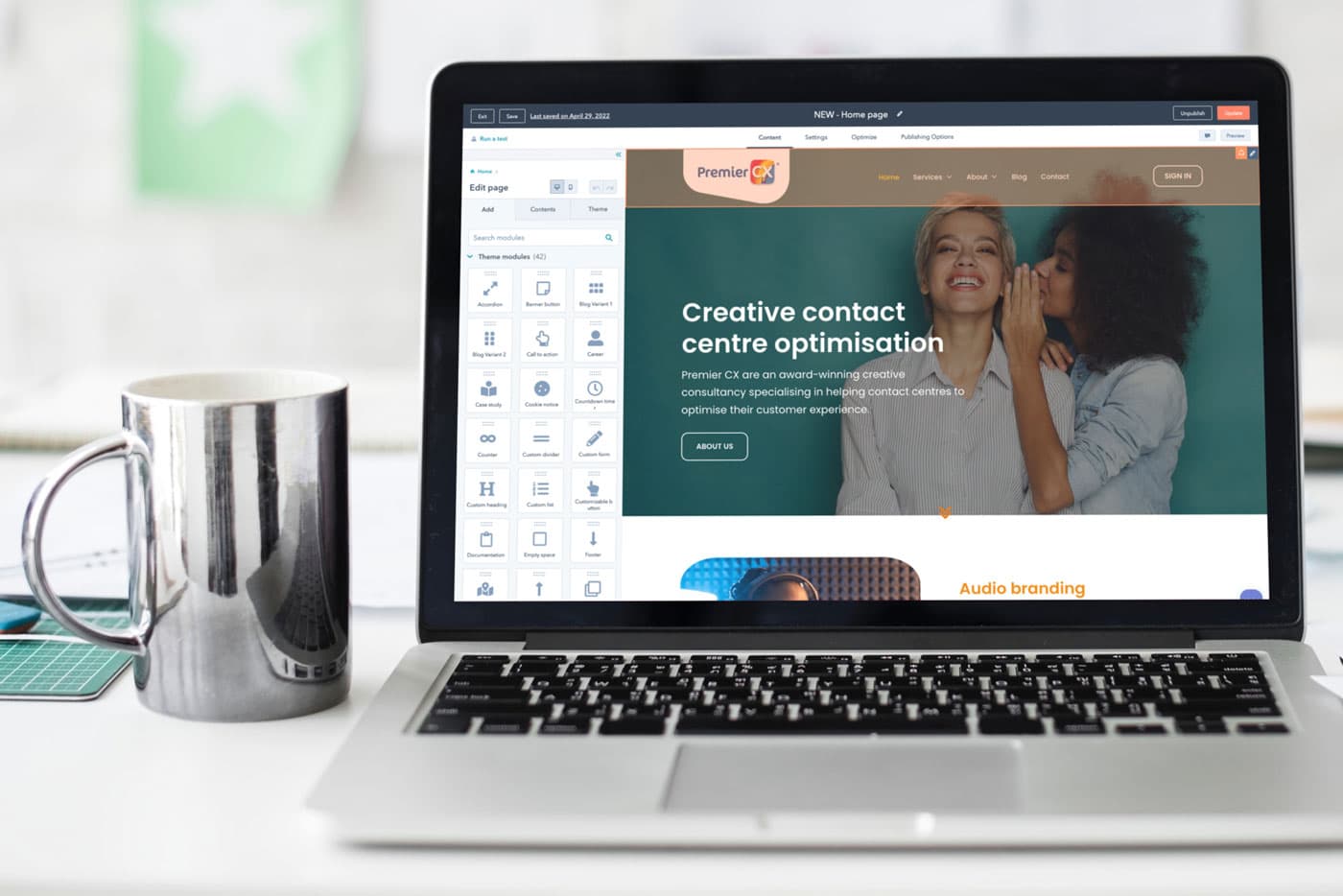
If you’re reading this, it means you understand how important it is for your website to have the right tools for attracting, engaging, and converting visitors. It’s difficult to find the right content management system that’s perfect for your business right now but can also scale along with it.
Luckily, HubSpot website design offers the best solution! Today, we will explain why HubSpot is the best option for building or redesigning business websites, the benefits it has to offer, and how to use its features.
HubSpot Provides the Perfect Website Development Solution
Individuals who want to create a small website or blog benefit greatly from platforms like Magnolia, WordPress, Wix, and Joomla. However, businesses have different needs when it comes to websites. Mainly, you want to generate leads and leverage your website for marketing and sales efforts. In that case, the aforementioned platforms fall incredibly short.
For businesses to generate leads and understand conversion paths, they need to have a website that’s easy to edit and connect to the company’s marketing and sales activities. Very few platforms offer this level of sophistication. As a result, businesses often have to acquire a variety of tools to fill in the gaps and manage all aspects of their websites. Some businesses even have to hire development agencies to edit their websites.
These are unnecessary expenses and it’s also a lot more time-consuming for marketing executives and managers. Why? Because they have to work with a variety of tools at once, leaving very little energy to understand website performance and how to improve it.
The HubSpot CMS is the perfect solution because it’s a fully integrated platform that seamlessly combines with all the other HubSpot products. As such, it provides complete control in one place, saving you time and money while also allowing you to enjoy full visibility of marketing and sales efforts.
Additionally, the HubSpot CMS is available as a standalone product, which allows start-ups and small businesses to leverage a powerful tool that will scale when their businesses need it to.
There’s no denying that your website is one of the most important business assets you have. But why is that? And why is it so important to have the right tools to drive traffic and convert visitors into leads? Well, let’s find out!
Why Does Your Business Website Matter?
You already know we’re living in a digital era. As such, every business knows that having an online presence is vital. 85% of customers do online research before even thinking about buying something and 61% of their buying journey begins long before a sales representative gets involved. Considering these stats, it would be self-sabotage not to have a website for your business.
Additionally, it’s important to consider that buyers nowadays behave very differently than they did before the Internet and social media. Potential customers no longer reach out to salespeople for information about the products or services a company has to offer. All they have to do to get that information is go online and they’ll find everything they need to know.
Buyers want to educate themselves about the companies they give their business to and the products, services, or solutions these companies have to offer. They’re also tech-savvy and resourceful enough to find that information. Consumers now take the time to read blog posts, articles, and case studies, browse your website, download whatever content you offer, and more to inform themselves and make the best decision for their needs.
With this in mind, your website needs to be a source of high-quality content and truthful, thought-provoking information. Essentially, your content needs to help readers and website visitors find the solutions they are looking for.
Your website doesn’t only allow visitors to understand how your products or services can solve their problems, it also interacts with all visitors, provides insight into your business, and allows them to engage with you more directly. This is why your website can be one of the best employees in your company and you must incorporate it into every marketing and sales tactic.
Should You Build a New Website for Your Business?
As mentioned before, your website can be one of your best employees. Especially when it comes to marketing and sales. However, if it’s not generating leads or increasing interest, it could be time to assess website performance.
If your website is not performing at its best, you might need to find a new CMS that provides all the features and functionalities you need. Before you go browsing for a new CMS, assess your website’s current state by asking yourself these questions:
1) Is your website generating new business inquiries?
Website visitors won’t always be ready to engage with your business right away. As such, you need to provide engagement opportunities that go beyond “contact us”. Otherwise, you will miss out on a lot of potential leads. Remember that all potential buyers are on a different stage of the buyer’s journey.
With that in mind, you need to make sure your website provides multiple ways to interact with your business. For instance, you can use CTAs to encourage website visitors to do something specific, such as download content, sign up for your email list, visit your blog, fill out forms, and more, depending on what stage of the buyer’s journey they’re on. This will help you generate new business inquiries.
2) Is it easy for people to find your website?
Since your website is at the core of all your marketing and sales efforts, your target audience needs to be able to find it without too much effort at all. Anyone interested in learning more about your business should find your website with a simple search query. If they can’t, you won’t be able to increase traffic, reach your audience, or get new customers.
There are many ways to increase website visibility and help it rank on Search Engine Results Pages (SERPs), such as using SEO on your web pages, creating high-quality content, earning inbound links, and so much more. There’s a lot you can do to make sure your website ranks higher on search engines so it can show up on search results easily.
3) Can you easily edit your website however you see fit?
Having the ability to edit your website is essential. Whenever you introduce new products or services, want to publish new content, or want to add new modules, web pages, landing pages, and other elements, you need to edit your website. In other words, your website must grow alongside your business.
A website that’s fixed and inflexible is impractical for business because there will come a point where it won’t allow you to attract customers and engage with them. An outdated website with no new content or new offerings will not generate interest or leads, so website editing is a must.
4) Does your website provide a high-quality user experience?
Your website might be attracting your target audience, but does it have the kind of design that provides a positive user experience? Does it look modern or sophisticated? Is it easy to navigate? Is it easy on the eyes? Does it provide valuable content visitors can engage with?
If you have an unappealing, outdated, or dysfunctional website, it doesn’t matter how much you optimize it for search, your visitors will click out as soon as they arrive. Website visitors need to be taken through a journey; each website page or piece of content should be followed up with something of equal or greater value. The user experience needs to be top-notch.
5) Do you focus your content solely on products and services?
A website needs to be consistent and clear with its messaging. If it feels like your content was written by many different people, it will make visitors think that you’re having a brand identity crisis. Additionally, your content needs to be easy to understand by Google.
The algorithm will analyze your website and index all the web pages for search, so if things aren’t clear enough, it will affect your website performance. So, the golden rule here is that if a 14-year-old can’t understand the message you’re sending, then you need to simplify it.
Additionally, you need to approach visitors using their industry language to show that you understand where they’re coming from and the challenges they deal with. This is why your content can’t be focused on products or services alone. Instead, focus on addressing the problems that your visitors have and provide valuable insight, perspective, and education. This will build trust between you and your website visitors.
Facing the Facts
Answering the questions we presented above will allow you to identify some of the areas where your website might be failing. If you find issues, you need to approach website design and function from a new perspective. In other words, you need a new CMS platform, and here are some of the reasons why:
1) Your website is the first point of contact with prospects
In today’s world, your website is the first point of contact with prospects. That’s why it’s at the center of marketing and sales efforts. So, approaching it like a brochure is no longer effective.
Website visitors want to connect with businesses and understand what they do and stand for. Based on that, your website needs to be user-friendly, provide valuable content, and perform well on any device.
2) Your website drives sales by providing a holistic experience
When you’re creating, editing, and improving your website, you’ll find that there are many great options available on the market. From blogging platforms like WordPress to well-rounded, all-in-one platforms like HubSpot. Your choice should be based on what you want your website to achieve.
There are many different CMS platforms and each of them is targeted to different kinds of users and businesses. WordPress is among the most popular platforms among individuals with small websites and blogs, but businesses need to control and manage the entire marketing and sales process from one place. In that case, the HubSpot website development solutions are a better option.
3) Your website is the best marketing and sales tool you have
Your website works 24/7 for you and it’s one of your best marketing and sales employees. It provides personalized content to all website visitors and it helps turn them into contacts and sales leads.
It also educates visitors on the challenges they’re facing and provides useful insight and information so they can purchase exactly what they need to see an improvement. Your website is, without a doubt, a powerful marketing and sales tool.
HubSpot CMS vs. WordPress: Which One Is Right for You?

Choosing a website development platform is not easy because there is a great variety of tools available on the market. Website design has evolved a lot; it used to be something only coders and web developers could create. Nowadays, some tools allow marketing managers to create a solid website that will take marketing and business growth to new heights.
At the beginning of this guide, we talked about the different tools you need to create a website. To drive this point home, we made a table to show every tool you need for your marketing efforts:
|
Website Tools
|
Blogging tools
|
Security, privacy, and control
|
|
Marketing Analytics
|
SEO
|
Social media
|
If you choose WordPress or are already a user, over 70% of the necessary tools for an inbound marketing program are not included in the platform. That means you’ll have to find plugins and additional software to fill in the gaps.
Strikethrough in red are the tools that WordPress is missing:
|
Website Tools
|
Blogging tools
|
Security, privacy, and control
|
|
Marketing Analytics
|
SEO
|
Social media
|
The Benefits of HubSpot CMS for Website Development
1) It makes website editing incredibly easy
With HubSpot website design, you won’t need the help of a developer or coding experience. You can create web pages and modify them very easily. HubSpot CMS even offers free and paid templates you can leverage. Additionally, it will be easy to add new modules with the drag-and-drop editor and create an attractive website. Need proof? Take a look at these HubSpot websites.
2) It allows you to personalize content for visitors
HubSpot website development allows you to use personalized CTAs and Smart Content based on visitors’ interaction histories. So, if a visitor has already downloaded certain content, they won’t be prompted to do it again. Instead, they will be shown more relevant content based on the actions they’ve taken on the website.
3) It includes all the necessary lead generation tools
HubSpot CMS offers access to forms and landing pages, so you will have all the tools you need to turn your website into a lead generation machine. These features will help you turn visitors into contact so you can continue nurturing them.
4) It optimizes your website for any device
On HubSpot, web pages are automatically optimized for the device your visitors are using to visit them. This allows you to offer the best possible visitor experience! There’s nothing worse than visiting a website on your phone or tablet only to find that it’s not optimized, making it very difficult for you to read the pages or browse through the website.
5) It allows you to leverage SEO
The HubSpot website design platform provides all the tools you need to create optimized web pages, including SEO tools. These tools leverage a traffic light system that shows you how optimized your content is. If the light is red, the content needs work to be fully understood by Google. If the light is green, your page is ready to go and it will be properly indexed and ranked by Google.
6) It aligns with marketing and sales efforts
Using HubSpot for website design will allow everything to be connected, including blogging, keyword analysis, lead management, email marketing, social media scheduling, website analytics, and reporting. You’ll find all this in the HubSpot CMS, so there’s no need to use multiple tools or platforms to access all the information and features you need.
7) It stays on top of the latest trends and technology
HubSpot never seizes to innovate, so every year, they create and implement new features and tools to stay on top of trends and technology. This way, marketers and salespeople can stay ahead of the curb and have everything they need. Such as Instagram scheduling, live chat, chatbots, sales meeting links, and much more.
8) It integrates with marketing software
If you’re using marketing software, you’ll be happy to know that HubSpot supports a great variety of native integrations. Including Shopify, HotJar, Eventbrite, and so much more. This way, you will still be able to have all the tools you need under one roof and get the full picture of prospects and customer information.
How to Build a Website Using HubSpot Website Development
Now that you’ve decided to use HubSpot to build a new website, should you make a custom HubSpot website design or choose a theme from the HubSpot CMS library? Well, making a custom HubSpot website design would require the help of a developer unless you already have the skills.
Additionally, it’s time-consuming because you’ll spend months working with your marketing and management teams until they both agree on every aspect of the design. By contrast, HubSpot’s themes are ready to use! There are free and paid options, and once you choose the one you like, you will be able to apply it to your website and customize it however you see fit.
The Benefits of Using HubSpot Website Themes
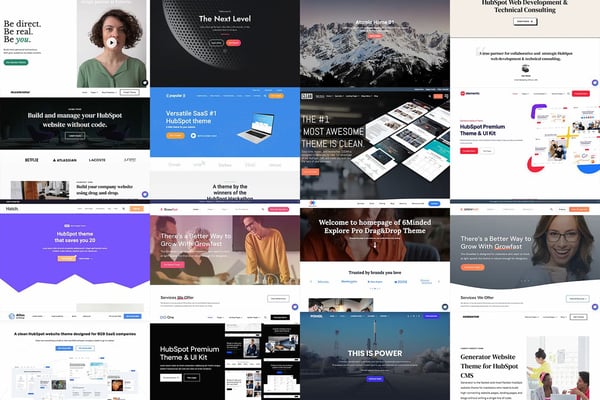
1) You can edit them without any coding knowledge
Once you choose a free HubSpot theme or purchase one, all you have to do is download it and start working on your website pages. The live page editor allows you to make changes to individual pages, with no need for HTML or CSS knowledge. If you want to edit templates, the drag-and-drop editor is very easy to use and the entire process will be a breeze.
2) They have gone through a process of trial and error
When you choose a HubSpot theme, it’s unlikely you’re the first person who has used it. So, any issues or problems will have already been identified by other users and fixed by the HubSpot theme. Additionally, theme reviews provide some insight, so make sure to read what other users have to say.
3) Your website will be up and running a lot faster
One of the main benefits of using HubSpot themes and templates is that you can customize them easily and save weeks or months of work. This means that your website will be up and running a lot faster so it can start generating leads earlier.
4) They are affordable
HubSpot themes are quite affordable! Some of them are free, but the paid ones cost between $50 and $1,500, depending on the number of templates, modules, and layouts they include. Due to the great variety of options, it won’t be difficult to find an option you like and that fits your budget.
5) HubSpot themes are responsive and designed for optimization
Because HubSpot themes are so responsive, they will adjust to whatever device your visitors use to view your website. This will provide a better user experience! Additionally, the live page editor allows you to edit SEO data to give your web pages the best chance to rank higher on Google.
Before you go ahead and look for the right theme for you and acquire it to start setting up your web and landing pages, it’s important to familiarize yourself with the HubSpot website design manager and all it has to offer.
A Breakdown of the HubSpot Website Design Manager
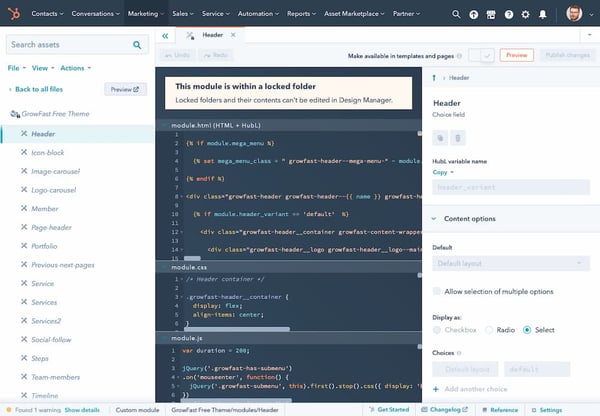
The design manager HubSpot offers every tool and feature you need to create a modern website for your business. The platform is effective, flexible, and super user-friendly. Even if you don’t have any experience building websites, you will be able to make sense of this tool. If you do have experience, you will have fun with the functions it offers, which allow you to create more customized website designs.
Here’s a breakdown of each tool included in the HubSpot website design manager:
Finder
This tool enables you to manage all the folders, modules, coded files, and templates. It’s a kind of search engine that allows you to find your website documents. Additionally, you will be able to create new files and folders, as well as take any action you need on the file or folder you select. For example, you can clone, rename, or delete assets. You can also view the revision history of any file or folder.
Inspector
This tool allows users to add and edit components in templates or modules. The editing capabilities will depend on the task you’re trying to perform. So, the inspector will show you the features and options available for the component you’re trying to edit.
Code Editor
This is an effective Integrated Development Environment that allows users to code CSS files, HTML templates, and JavaScript files. Whatever changes you make to the code or style sheets will be automatically reflected so you can see how your changes affect the pages or look on different devices in real-time.
File Manager
Lastly, this tool allows you to store the assets you leverage to make content. That means you can upload images, fonts, videos, audio files, PDFs, and more, directly to the HubSpot website design portal so you can use them when you’re creating your pages.
How to Create Web Pages Using HubSpot
Using HubSpot CMS to create web pages is very easy because the editor allows you to see the changes you make in real-time, making the process a lot more straightforward. To start, you just have to log into your HubSpot account and go to the dashboard.
Then, click on Marketing => Website => Website Pages or Landing Pages => Create Website or Landing Page. Lastly, select the template you’d like to use, name your page, and click on Create Page to seal the deal.
How to Edit a Web Page
Once you create a web page, the site will direct you to the page editor so you can add and optimize the content for the page. If you want to edit web page elements, hover over the module you’d like to tweak and click on the pencil icon to make changes.
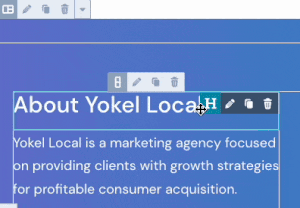
Alternatively, you can click the module icon you’ll find on the left side of the page. This will show you the list of modules on the templates and you’ll be able to make changes using the sidebar editor.
If you want to edit the settings of the web page, just click on the Settings tab on top of the page editor. There, you’ll be able to add the page information, such as internal name, title, meta description, URL, featured image, and campaign it belongs to.
It’s worth noting that HubSpot website development offers advanced options to customize your web page even further. If you’d like to learn more about those advanced options, go to this page.
How to Use Content Modules
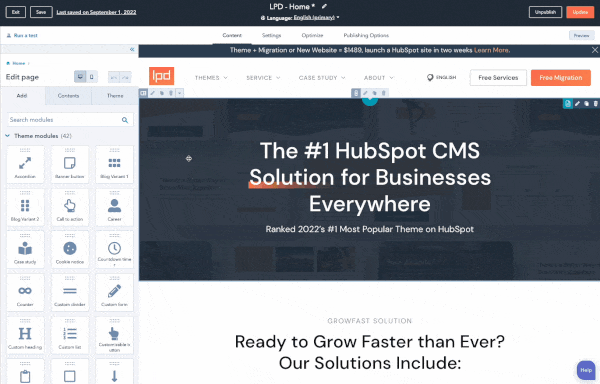
Each page you create on HubSpot platform uses content modules to store the content and display it. So, you need to choose the right content module for the content you’re displaying. If you want a complete list of content modules and learn how to use and/or modify them, head to this page.
How to Create Forms
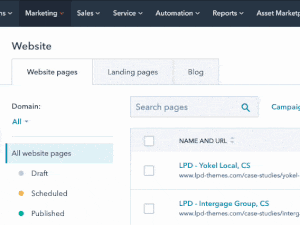
Forms will allow you to capture leads, so they are an absolute must. You’ll be happy to know that creating and adding forms to your web pages is very easy. All you have to do is go to Marketing and click on Lead Capture => Forms => Create Form. If you need to edit the name of your form, just click on the pencil icon you’ll find at the top of the editor.
Once you create your form, you can add fields from the pane on the left of the page. Use the search bar to find specific fields for your form. Then, drag and drop them into a spot on your form. If you wish to create custom fields, click on the option to Create New, which is next to the search bar.
If you want to edit form fields, just click the pencil icon to edit the label, placeholder text, displayed help text, default values, field options, progressive field options, hidden fields, and required fields.
After you add your form fields and edit them, you can customize the form. For example, you can decide what happens after visitors submit their forms. They can get a “thank you” message or be redirected to another page. You’ll be able to do this in customization. Additionally, you can configure email notifications to let the contact know they have submitted the details on X form.
You can also change the language of your forms and make sure visitors get error messages if they fail to fill out their forms correctly. Lastly, you can set it up so that if a contact has filled out other forms on your website, the known values will be automatically filled in on the new form to save them time.
How to Leverage SEO
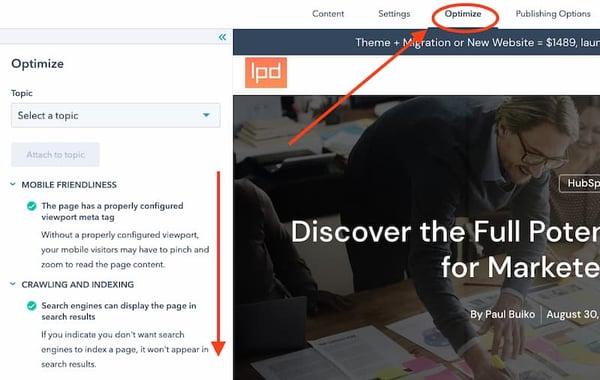
The HubSpot CMS includes a built-in SEO optimizer, which allows you to create topic clusters by adding web pages on a specific topic. The tool also offers recommendations on how to improve optimization.
Ditch the Traditional Approach to Website Design
You shouldn’t waste all the capabilities HubSpot CMS brings to the table by following a traditional approach to website design. Instead of dedicating the next 6 to 12 months of your life to website development, leverage HubSpot CMS and Growth-Driven Design to save time and build a powerful lead-generating and prospect-oriented website.
Why Traditional Website Design No Longer Works
You will have to delay launch dates
Since everything needs to be approved before the website can be launched, you’ll likely have to move the original launch date. This is particularly true if the website is large, which makes it even more expensive and time-consuming.
It costs a lot of money upfront
Building a traditional website is expensive! Design and redesign might be categorized into three main areas, which are planning, building, and testing. However, the cost upfront is quite large and it’s not practical for startups or small businesses, for example.
You will miss deadlines
When you’re building a traditional website, a lot of factors have to be approved. From template design to SEO efforts and everything in between. As such, this is a time-consuming process where you won’t be able to meet your deadlines and it will take longer than expected for the website to go live and build traction.
You won’t enjoy the best results
Traditional website design or redesign will essentially lock your website in its current state while you deal with development. So, it will soon become outdated and irrelevant, leading to zero new business inquiries and your engagement will suffer.
Traditional Website Design VS Growth-Driven Design
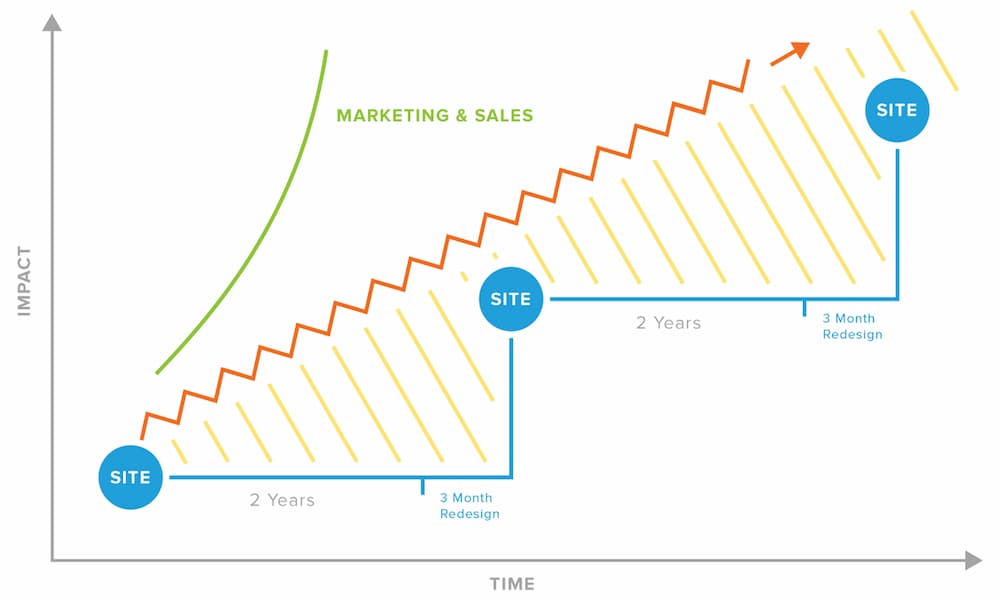 An image credit example from a Growth-Driven Design
An image credit example from a Growth-Driven Design
Introducing Growth-Driven Design
Did you know that around 90% of the website traffic you receive comes from 15% of your website? That 15% consists of your high-value pages (HVPs), which are the ones that you need to prioritize.
Growth-Driven Design provides an alternative, methodical, powerful, and agile approach to website design and redesign. Instead of trying to recreate your website exactly as it is, you should identify your HVPs and analyze them because those are the ones that generate the most leads. Then, you can create a Minimum Viable Product (MVP) based on those pages.
That would be the first stage of the project, which will only take you 4 weeks. Yes, you read that right! You can have a new website up and running in only 4 weeks.
The Growth-Driven Design process gives you the chance to spread the costs of building a new website over 12 months. Once the MVP website is up and running, the next step consists of using real-time analytics and data to make informed website design decisions. This will help you refine your website in a prospect-oriented way so you can have a higher chance of turning visitors into leads.
This is a cyclical and iterative process that allows you to create a plan of improvement so you can always keep your website at its best, develop it further, and use the data that’s gathered to inform any future decisions and plans.
How to Use Growth-Driven Design to Build a New Website
If you are ready to build a new website using the Growth-Driven Design process, there are a few important questions you need to answer:
1) What are your high-value pages (HVPs)?
We already discussed what HVPs are and how important they are to building an MVP website. If you want to redesign your existing website, you need to analyze its performance data to identify the pages that perform the best. These are the pages you need to use to go live so you can drive more traffic, conversions, and leads. HVPs will be the foundation of your new website.
2) What are your goals?
Before you start designing or redesigning your website with this approach, have a clear idea of what you want to achieve. What are your goals? Do you want to increase traffic? Conversions? Leads? Once you identify your goals, it will be easier to take the actions necessary to achieve them.
3) Who are your buyer personas?
Once you identify your goals, it’s important to identify your buyer personas. Your buyer personas are the audience you want to target and reach. This is an essential part of the process because knowing who you want to reach will allow you to design, tailor, and personalize your website to meet their needs. This will lead to increased engagement, retention, and conversion.
4) What is the function of your high-value pages (HVPs)?
All your HVPs need to include all the relevant CTAs, which will allow you to increase conversions and guide your website visitors through their buyer’s journey. That’s why you need to determine what’s the main purpose and function of each of your HVPs. Some will be educational while others will be advertisements for a product or service.
Additionally, you have to consider the following:
5) Set Up Website Analytics
Growth-Driven Design is an iterative process where you identify the high-value pages and then redesign, optimize, analyze, and improve them before deciding what to do next. Setting up website analytics helps you keep an eye on website performance and track how individual pages are doing.
Advanced platforms like HubSpot will allow you to track your website pages at a granular level, meaning you’ll be able to see data such as page views, conversions, leads generated, and more. All this information is useful because it will help you improve your pages even more.
For example, let’s say that one of your pages gets a lot of traffic but not enough conversions. That means it’s time to reassess the content and make the CTAs a lot more compelling.
6) Don’t Chase Perfection
When you’re designing a new website, you shouldn’t chase perfection. The goal is to get your website up and running as early as possible, set up analytics, track its performance, and make informed improvements over time.
Trying to perfect each page will be time-consuming and it will only push the website launch date further and further. Not to mention it will make the process more expensive as well.
The Growth-Driven Design process is meant to help you launch an effective and strategic website in the shortest possible time. This way, the website will generate the results your business needs right away. After the website is live, you can make improvements, add pages, and take action to boost its performance even more.
It’s important to understand you will never have the perfect website! Your website is a work in progress and that’s the way it should be. Otherwise, it would become outdated. So, you should always strive to make your website better and better each time, but ditch the idea of completeness or perfection.
7) Create, Assess, Optimize, and Repeat
The fact that Growth-Driven Design is a cyclical process makes it an effective strategy to create modern websites. The process of traditional website design stops once the website is up and running until someone in the company decides it’s time to update it.
By contrast, GDD ensures that website design focuses on short and long-term business goals, whether that’s increasing lead generation or organic traffic. Analytics makes it easy for businesses to track website performance and analyze pages in-depth to determine what works and what doesn’t. In turn, this allows them to effectively optimize their web pages.
Considering that your website is one of the most important players in your business, it’s impractical to bench it for who knows how long.
More importantly, do you want…
- An outdated website with a confusing visitor’s journey.
- A website that doesn’t show up on Google search results.
- A website that struggles to generate new business.
- A website that serves as a product brochure.
Or do you want…
- A modern and up-to-date website that offers an amazing visitor’s journey.
- A website that will continuously grow and improve its Google ranking.
- A website that constantly generates high-quality leads.
- A website that acts like the best marketing and sales employee you’ve ever had.
We know which option is the best for your business. Do you? If so, are you ready to redesign your website?
Leverage the power of HubSpot website development and the Growth-Driven Design method to build a successful website that will help your business grow and reach your most ambitious goals.