What Can I Do with HubDB? – 7 Ways to Use HubSpot’s HubDB
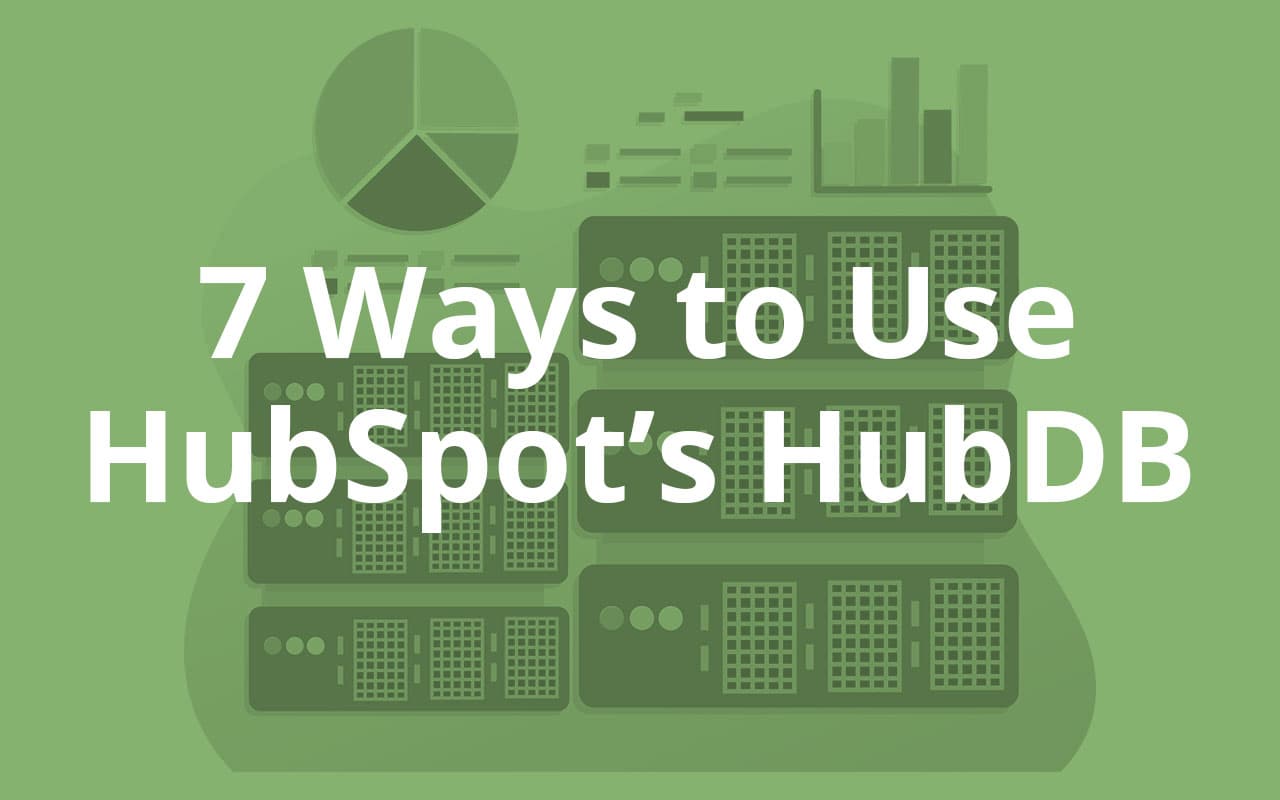
As you may already know, HubSpot’s HubDB is a relational database with a spreadsheet-like structure where users can input data. The database must be created by a developer, but once it’s done, it can be maintained and updated as necessary by the marketing team.
HubDB allows users to create more dynamic websites and increase website functionality. After the initial database is created, anyone who has worked with spreadsheets will be able to add new data when necessary. Additionally, developers can help you create templates.
Overall, HubSpot’s HubDB is a powerful tool that can make a huge difference in your website and help your business thrive. All you need to do is learn how to use it! Today, we will help with that by explaining how you can use HubDB in a variety of ways and reap the benefits.
What Can I Do with HubDB? 7 Ways to Use It
HubDB can help you create all kinds of pages, so the possibilities are endless when it comes to displaying content on your website. For example, you can create galleries, listings, directories, resource libraries, and a variety of other pages. Here are just a few of the things you can do with HubDB:
1) Events Calendars
With HubDB, you can create events calendars to share with your audience. So, every time you’re hosting an event or attending one, they will know. When you list events on your website, it’s easy to forget to remove them after they pass.
Using HubDB, you can easily start and stop event dates. Additionally, you can program the system to automatically remove a listing from your website. It will save time and keep the events calendar up-to-date.
2) Resource Libraries
Resource libraries on HubSpot can be built with the blog module. However, it’s not the most practical way to go about it. Whenever you want to create multiple categories, separate content by type, and more, the blog module will make things more complicated than they have to be.
With HubDB, you can build resource libraries and update them very easily as they grow. You can add categories, organize content by type, provide search functionality, and more. This makes for more dynamic resource libraries that website visitors and potential customers will appreciate.
3) Basic Listings
Let’s say you have a book publishing business and you want to update the list of books your company has published. Currently, you have an HTML list that’s unorganized with links to where each book can be purchased.
If you’ve worked with HTML, you know what a nightmare this update would be. It would take too much time to find each book, update, add or remove. Using HubDB, this task would only take a short while because you can create a table and easily maintain it. This can be done for any product or service.
4) Pages for Each Listing
Now, let’s say that you’ve created a basic listing and now you want people who click on each product to be taken to a page where they can learn more about it. That page can contain a description of the product and other important details customers might need.
Well, HubDB offers Dynamic Pages, which allows you to create sub-pages based on entries. You can activate this by checking a box in the Tables settings. Once active, you need to provide page titles and fill out page paths, which is done automatically after dynamic pages are enabled. Then, you just have to add additional fields for whatever details you want to provide about the products.
5) Team Member Pages
Most websites have a page to showcase team members or a section dedicated to that on their about us page. Now, managing a team member page can be a hassle if you don’t use HubDB. Every time you need to update a team member's description, photo, social media links, etc., it can be time-consuming.
Additionally, adding new team members to the page as your business grows can also be very time-consuming the larger your team gets. With HubDB, you can manage everyone’s biographies, links, photos, and more. You can create a HubDB table and each row will belong to a team member. This way, you can easily update, add or remove information as necessary to keep the page relevant.
6) Video Galleries
Using HubDB, you will also be able to create video galleries for all your video content. If you offer courses, have videos showcasing products or explaining services, etc., you need them all to be in one place. This way, website visitors can easily find them all in one place.
Creating a video gallery with HubDB is very easy and you can customize it as you see fit. For example, you can set it up so specific videos appear based on the user’s permission or allow them to filter videos using search queries.
7) Personalization
You can also use HubDB to provide personalization to each website visitor. For example, you can set up a persona selector on your homepage. Every time someone visits your website, they will be able to provide quick details and receive a more personalized experience.
For example, the persona selector can read “I am a ____ and I’m interested in ____.” If you want to add another persona, you can easily do that through HubDB. You won’t need a developer for that and it facilitates organic growth.
Put HubDB to Good Work!
Because HubDB allows you to create and manage databases that can be dynamically used, the tool allows your marketing to be more fluid. In other words, it allows for constant evolution. This way, your website will have a growth-driven design that will help you have more success.
A single source of data can be used to generate dynamic website pages that improve user experience and leave an amazing impression on visitors. Using HubDB will save you time and money, but more importantly, it will help you set up your website for success.